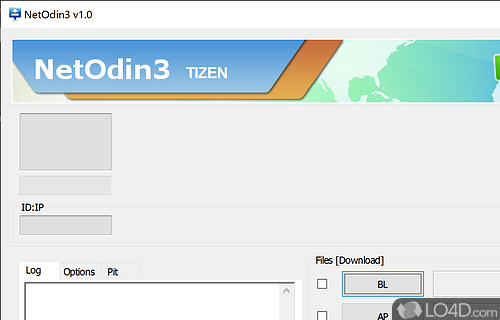
Flashing tool for Samsung Gear devices that have been bricked.
Designed for usage by owners of Samsung wireless devices like Gear, NetOdin3 is a flashing utility for restoring the firmware on Samsung devices.
The application, unlike Odin3, is designed to be used wirelessly on devices running Samsung's Tizen operating system. Using a wireless connection is required as the devices don't include a USB port.
To get started with NetOdin3, press and hold the Home button of the device. Once the rebooting starts, hit the power 3-5 times until the menu appears. Then hit the Home button three times until it gets you into the recovery options for Tizen devices. Hold the Home button and go to the Download (Wireless). You should be able to navigate to get the "Searching for AP".
The application allows you to load BL, AP and CSC firmware packages which can be found online on different sites. You can flash your device and wait around 20-30 minutes.
All in all, this NetOdin3 application is Samsung's tool to recover and flash Tizen firmware on the relevant Gear devices that have been bricked.
Compatibility and License
NetOdin3 for Tizen is provided under a freeware license on Windows from drivers with no restrictions on usage. Download and installation of this PC software is free and 1.0 is the latest version last time we checked.
What version of Windows can NetOdin3 for Tizen run on?
NetOdin3 for Tizen can be used on a computer running Windows 11 or Windows 10. Previous versions of the OS shouldn't be a problem with Windows 8 and Windows 7 having been tested. It comes in both 32-bit and 64-bit downloads.
Filed under:


